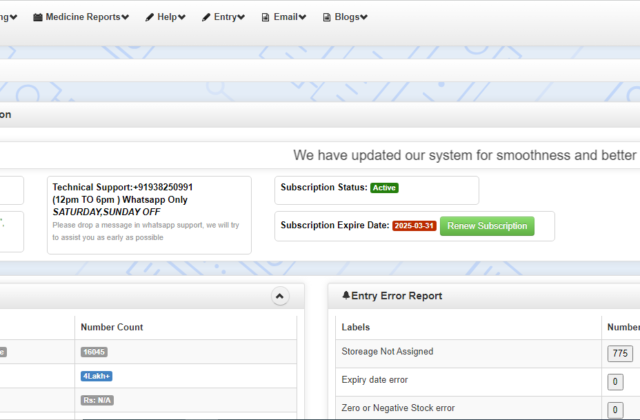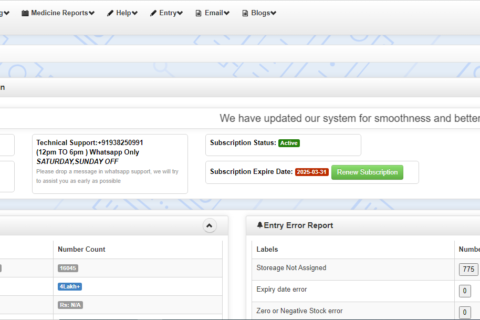Latest Blog Posts
View AllMedical Billing Softwore
October 7, 2024 0Msb Billings Software
October 6, 2024 0Classic Posts
Medical Billing Softwore
msb October 7, 2024 0Msb Billings Software
msb October 6, 2024 0Posts List
Medical Billing Softwore
MSB Billings-এর মেডিকেল বিলিং সফটওয়্যার স্বাস্থ্যসেবা প্রতিষ্ঠানগুলোর জন্য একটি উন্নত এবং কার্যকর সমাধান। এটি বিভিন্ন…
October 7, 2024 0Msb Billings Software
MSBBillings-এর হোমপেজে তাদের পরিষেবাগুলির উপর আলোকপাত করা হয়েছে, যেমন ওয়েব ও মোবাইল ডেভেলপমেন্ট, UI/UX ডিজাইন,…
October 6, 2024 0